Are you searching for a hassle-free solution to download free MP3s and videos from YouTube? Look no further than Y2mate! Our easy-to-follow guide will show you how to effortlessly use this tool and gain immediate access to your preferred content. Begin your downloads today!
While YouTube allows for native video downloading and offline viewing, the YouTube app does not permit audio downloading from videos. However, Y2mate is a website that enables you to download any YouTube video in all available resolutions, including the option to download the audio as an MP3 file.
Introduction
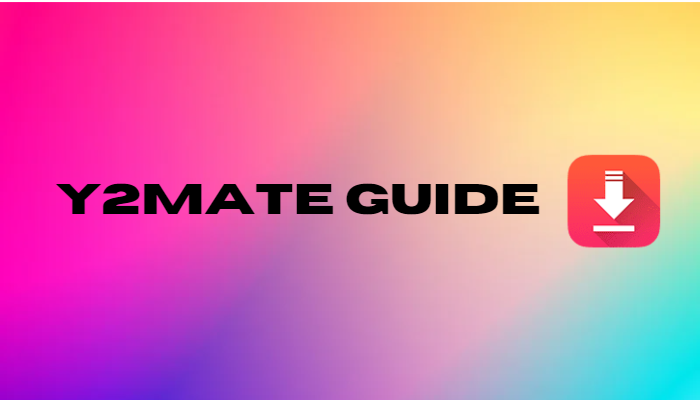
If you need to download videos and audio from websites like YouTube, Facebook, or Vimeo, Y2mate is a great tool. You can choose from different download formats, qualities, and resolutions to fit your needs, making it user-friendly and versatile.
You don’t need to download anything or go through a registration process to use this platform. Thanks to its fast download speed and easy-to-use design, it’s an excellent choice for anyone who wants to easily and quickly download their favorite videos and music.
How to Download Videos from Y2mate
To download videos with the Y2mate video downloader, follow these step-by-step instructions for easy and seamless downloading :
STEP 1: To quickly access Y2mate, navigate to their official website using your preferred web browser. Once there, you will be taken directly to their homepage.
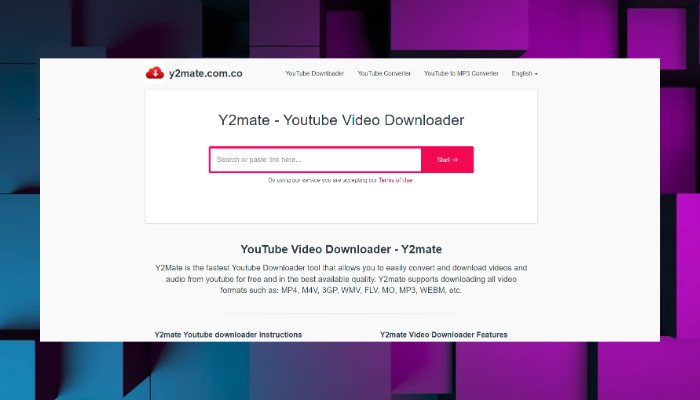
STEP 2: Use the “Youtube Downloader” option in the top menu
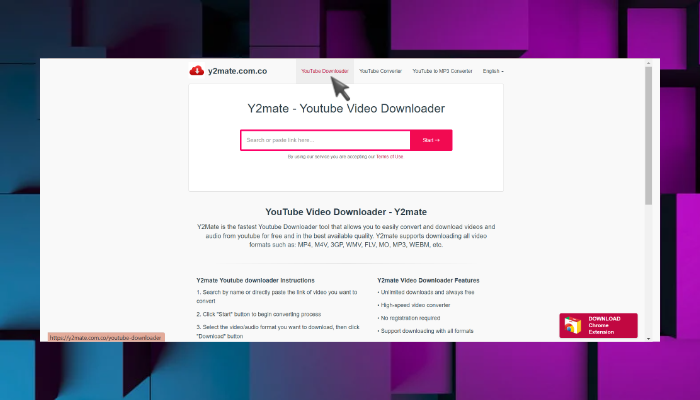
STEP 3: Select the video you wish to download, for example, one from Youtube. Then, click on the “Share” button and copy the link.
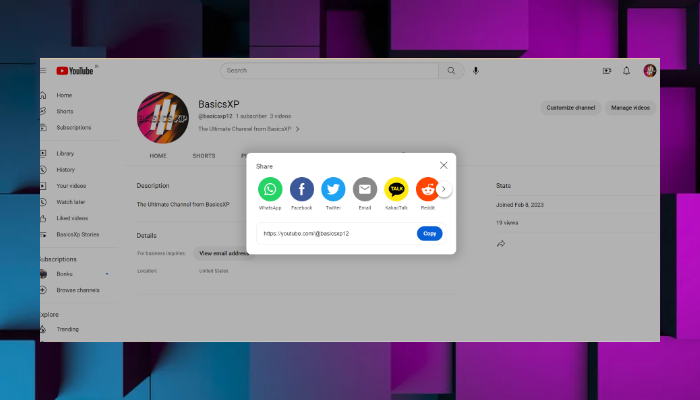
STEP 4: copy and paste the link onto the website and choose the resolution that works for you
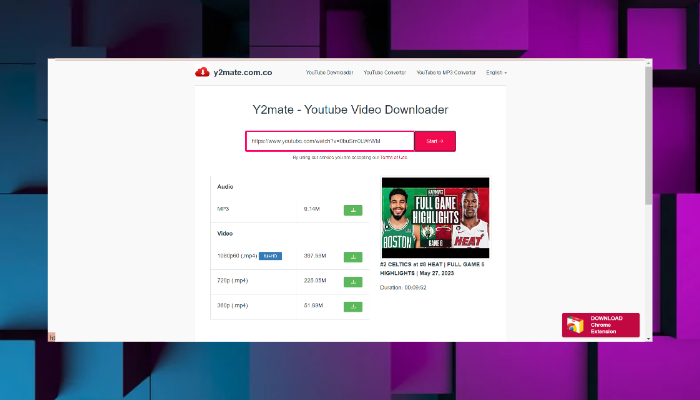
STEP 5: A popup will appear Once you click the “Download” button. Click “Download” again, and your file will begin downloading.
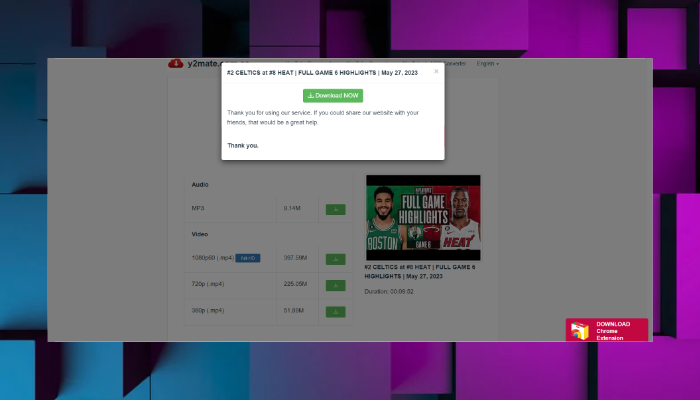
How to Download MP3 using Y2mate
Downloading an MP3 follows a similar process to video downloads. To make it straightforward for you, here is a step-by-step guide.
Step 1: Copy the video URL from the address bar of your web browser and go to the desired YouTube video on the BasicsXP YouTube channel that you want to download as an MP3.
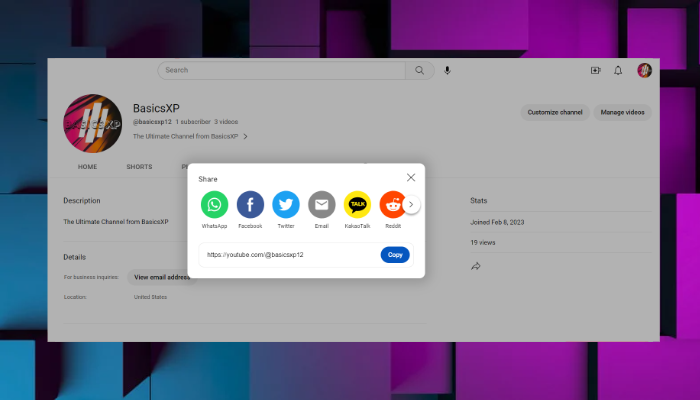
Step 2: Select the “Youtube to MP3” section and directly paste the video URL into the website’s search box.
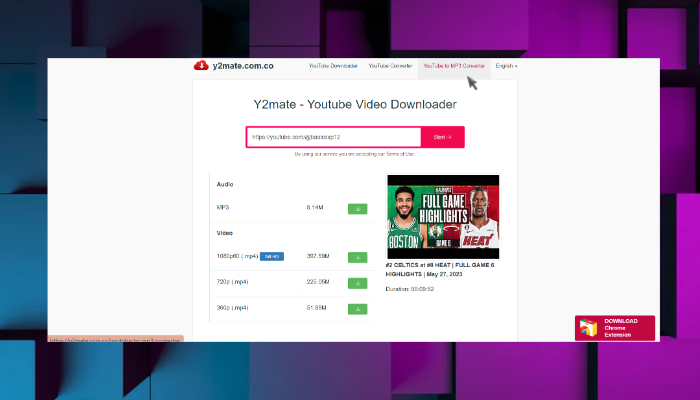
Step 3: After pasting the video URL, simply click the “Start” button.
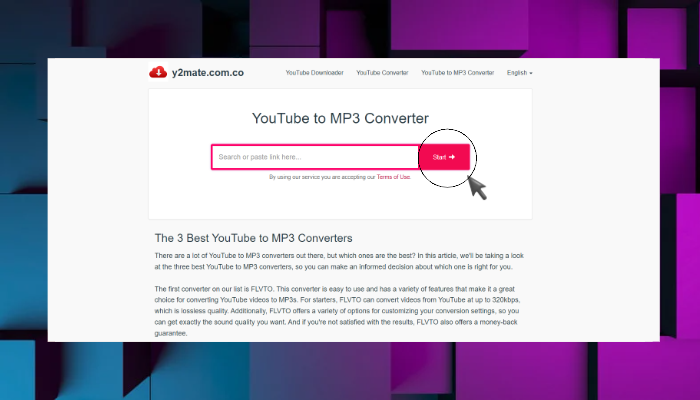
STEP 4: Wait for the video conversion to an MP3 file to complete and proceed. Select your preferred format or size, then click the download button.
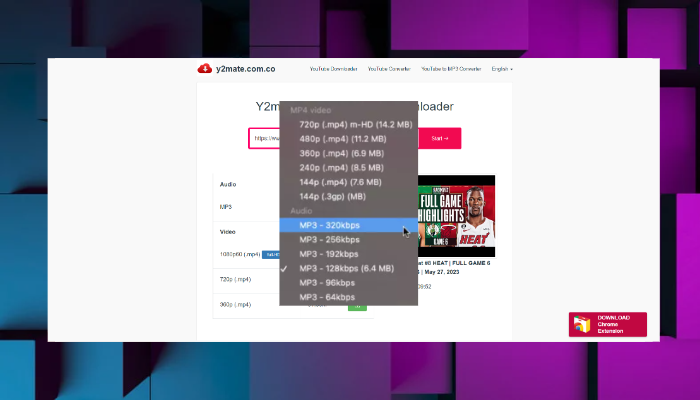
How to use YouTube Converter in Y2mate
Downloading videos from YouTube using Y2mate as a converter is just as simple.
STEP 1: Visit the website.
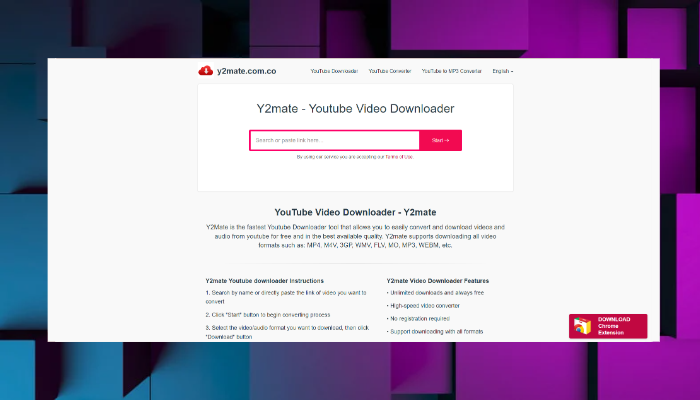
STEP 2: Use the search bar to find the YouTube video you want to convert.
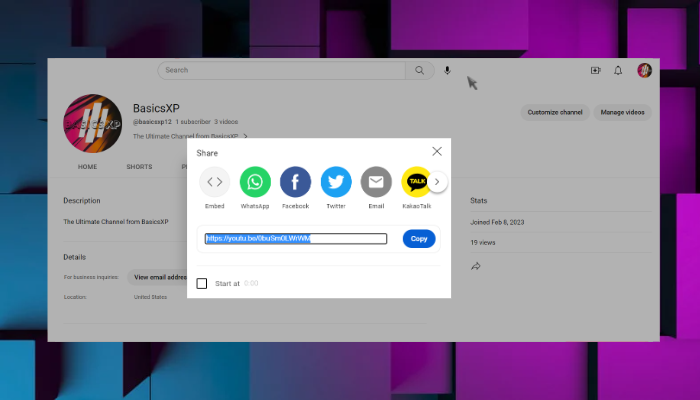
STEP 3: Copy the video link directly from your web browser’s address bar.
Step 4: Insert the copied URL into the search box located in the converter section of the website.
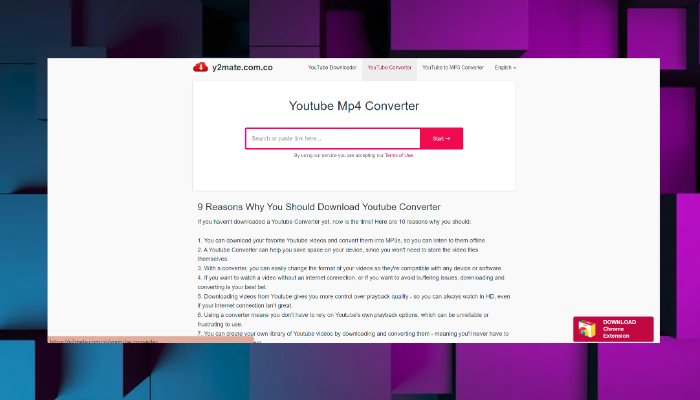
Step 5: Select your desired video format by clicking the “Download” button. You will find a variety of formats to choose from, including MP3, MP4, AVI, and more.
That’s it. Your video will begin downloading in the size and format of your choosing.
Here’s a quick tip on how to download YouTube videos using Y2Mate.
If you’re looking for a hassle-free way to download YouTube videos without going through multiple steps, there’s an alternative option available. Go to the YouTube video you want to download and add “pp” after “youtube” in the URL. This will take you straight to the download website without copying and pasting the link. Alternatively, you can use their extension for a direct download.
Free Y2mate alternatives
If Y2mate differs from your liking, several other free options offer similar features for downloading and converting videos. Below are some of the more prevalent alternatives.
SnapDownloader
SnapDownloader is a versatile and universal tool for downloading videos from various sources. With SnapDownloader, you can easily grab videos from platforms like Facebook, Instagram, TikTok, Vimeo, YouTube, and many others. It supports popular formats like MP4 and MP3, and its user-friendly interface makes the downloading process straightforward.
Savefrom.Net
SaveFrom, a web-based video downloader, provides a Chrome plugin that enables video downloads. This plugin grants easy access to browser functionality and is compatible with most browsers. SaveFrom is a free tool that allows you to download videos from numerous websites, making it a convenient alternative to Y2mate for video downloads.
10Downloader
10Downloader is a popular video downloader specifically designed for saving YouTube videos. It allows you to download and convert all types of YouTube content, including playlists and shorts, into MP4 and other video formats. However, one drawback is that it doesn’t support audio formats like MP3 and has pop-up advertisements, which is a common feature among many internet video downloaders.
ClipConverter
ClipConverter is a popular alternative to Y2mate and is widely used for downloading videos from various websites, including YouTube, Facebook, and Dailymotion. It offers a simple and enjoyable downloading process, requiring just a few clicks. ClipConverter provides multiple options for high-resolution video downloads and allows users to convert videos into various formats such as MP3, MP4, or MOV.
VideoDownloader
The last option on the list is Video Downloader, a comprehensive tool capable of downloading videos from over 1,800 websites, including popular platforms like TikTok, Twitter, and Instagram. It is a free and web-based tool, meaning you can access it from any device without the need to install any software. What sets this video downloader apart is its lack of intrusive popup ads, unlike other online downloaders.
