With multiple models of the Mac Mini available, it can be challenging to decide which to choose. This article will compare the two most popular and powerful models – the M2 vs M1 Mac Minis – so that readers can decide which model best suits their needs. We’ll look at each model’s specs, including memory, storage, and processor speed, and compare prices and potential upgrade options.
Comparison M2 vs M1
Let’s talk about it in detail, from design and build to performance to storage and memory.
Design and Build
The M2 and M2 Pro retain the same compact design as the M1, measuring 7.7 inches square and 1.4 inches tall. They also feature a similar silver aluminium exterior with a minimalist aesthetic.

However, the M2 and M2 Pro have been updated with Apple’s latest M-series chip, built on a new 5-nanometer process, making it more powerful and energy-efficient than the M1.
Also Read: Premium & Mid Range Upcoming Phones in 2023
Performance
The M2 and M2 Pro are powered by Apple’s M2 chip, built on a new 5-nanometer process, making it more powerful and energy-efficient than the M1. The M2 chip offers improved CPU and GPU performance, which means that the M2 and M2 Pro can easily handle more demanding tasks and applications.

The M2 Pro also features more robust components, such as a 10-core CPU, 32GB of RAM, and a 2TB SSD, which makes it even more capable of handling heavy workloads.
The M2 is a modest improvement over the M1; however, the M2 Pro gives the Mac mini a wider range of power and performance, acting as a necessary step without requiring a switch to the Mac Studio.
Let’s look at this table for m2 vs m1, which covers the processor, graphics, storage, RAM, and neural engine.
| M2 Pro Mac mini | M2 Mac mini | M1 Mac mini | |
| Processor | Up to 12-core | 8-core | 8-core |
| Graphics | Up to 19-core | 10-core | 8-core |
| Storage | Up to 8TB | Up to 2TB | Up to 2TB |
| RAM | Up to 32GB | Up to 24GB | Up to 16GB |
| Neural engine | 16-core | 16-core | 16-core |
See Also: BUILDING A WEBSITE : Comprehensive Guide
Storage and Memory
The M2 and M2 Pro offer various storage and memory options, making it easy to find the perfect configuration for your needs. Both models can be configured with up to 64GB of RAM and 8TB of storage. The M2 starts at 8GB of RAM and 256GB of storage, while the M2 Pro starts at 16GB of RAM and 512GB of storage.
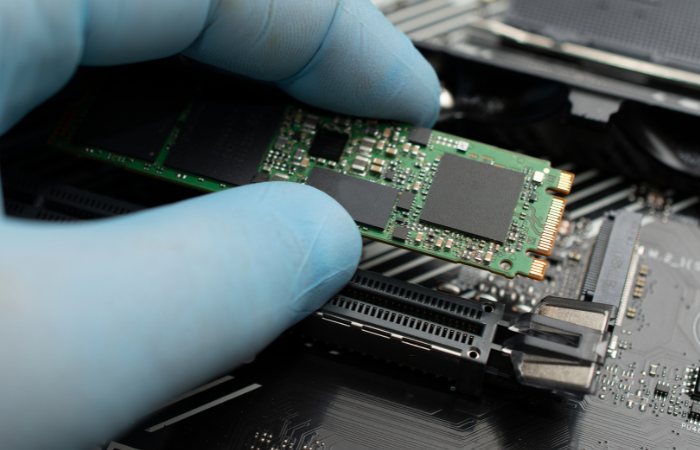
Ports and Connectivity: The M2 and M2 Pro have the same ports and connectivity options as the M1, including a 3.5mm headphone jack, an SDXC card slot, a Gigabit Ethernet port, an HDMI 2.0 port, and four Thunderbolt/USB-4 ports.
Look at this table for m2 vs m1 for USB, HDMI, Bluetooth, 3.5 headphone jack, wifi, and ethernet.
| M2 Pro Mac mini | M2 Mac mini | M1 Mac mini | |
| USB- C Port | 4 | 2 | 2 |
| USB- A Port | 2 | 2 | 2 |
| HDMI | available | available | available |
| Bluetooth | 5.3 | 5.3 | 5.3 |
| 3.5 headphone jack | available | available | available |
| Wi-Fi | Wi-Fi 6E | Wi-Fi 6E | Wi-Fi 6 |
| Ethernet | Gigabit or config to 10Gb | Gigabit or config to 10Gb | Gigabit or config to 10Gb |
Buy: MacBook Air M1
Display
The M2 and M2 Pro do not have a built-in display, so users must connect an external monitor to use the computer. The M1 also does not have a built-in display.

Price: The M2 starts at $699, and the M2 Pro starts at $999. The M2 Pro is more expensive than the M2 but offers more powerful components and a larger storage capacity. The M1 is still available for purchase and starts at $699.
Let’s look at this table for m2 vs m1, which covers the height, width, depth, and weight.
| M2 Pro Mac mini | M2 Mac mini | M1 Mac mini | |
| Height | 3.58 cm | 3.58 cm | 3.6 cm |
| Width | 19.7 cm | 19.7 cm | 19.7 cm |
| Depth | 19.7 cm | 19.7 cm | 19.7 cm |
| Weight | 1.28 kg | 1.18 kg | 1.18 kg |
See Also: Bluehost or Wp Engine: Which Is Better and Why?
Conclusion
To sum up, this article covers m2 vs m1. The M2 and M2 Pro are powerful and compact desktop computers that offer improved performance and new features over the previous M1 model. The M2 is an excellent option for users looking for a powerful and affordable desktop computer. In contrast, the M2 Pro is a better option for users who need more powerful components and a larger storage capacity. The choice will ultimately depend on your unique requirements and spending capacity.
FAQs
Does Apple M2 surpass M1 in quality?
Code may be compiled by the M2 Pro up to 2.5 times quicker than it can by the M1 Pro and up to 25% faster than the Mac Pro with a Core i9 processor thanks to its powerful CPU.
Can M2 defeat M1 Pro?
Apple claims that the GPU in the M2 is 35 per cent quicker than the GPU in the M1. With up to 16 GPU cores and significantly more memory bandwidth, the M1 Pro is roughly twice as quick as the M1. As a result, the M1 Pro should still outperform the M2 by about 40%.
Is M2 better for gamers?
It surpasses the 8th Gen Intel Core GPUs seen in the previous Intel-based MacBooks and is far quicker than Intel’s current integrated graphics solutions. However, it won’t be a great gaming option.
Is M2 better than Ryzen?
The M2 performs significantly better than the Ryzen CPU in the more recent Cinebench R23 benchmark, scoring 9% higher overall. Additionally, the M2 performs better in Geekbench 5’s single-core and multi-core tests.
Is i7 faster than M2?
Performance-wise, the 12-core Core i7 beats the M2 chipset, but power efficiency could be better. Apple acknowledges that the M2 chipset cannot match the 12-core Core i7 processor for speed. Regarding power usage, the M2 chipset still has the upper hand.
Can Intel surpass M2?
Expectations for Apple’s latest M2 processor to outperform Intel’s top CPUs have been extremely high; however, in the end, the M2 won’t do so. According to Apple, the M2 MacBook is slower than a Core i7. That announcement came from Apple’s keynote at WWDC on Monday.
