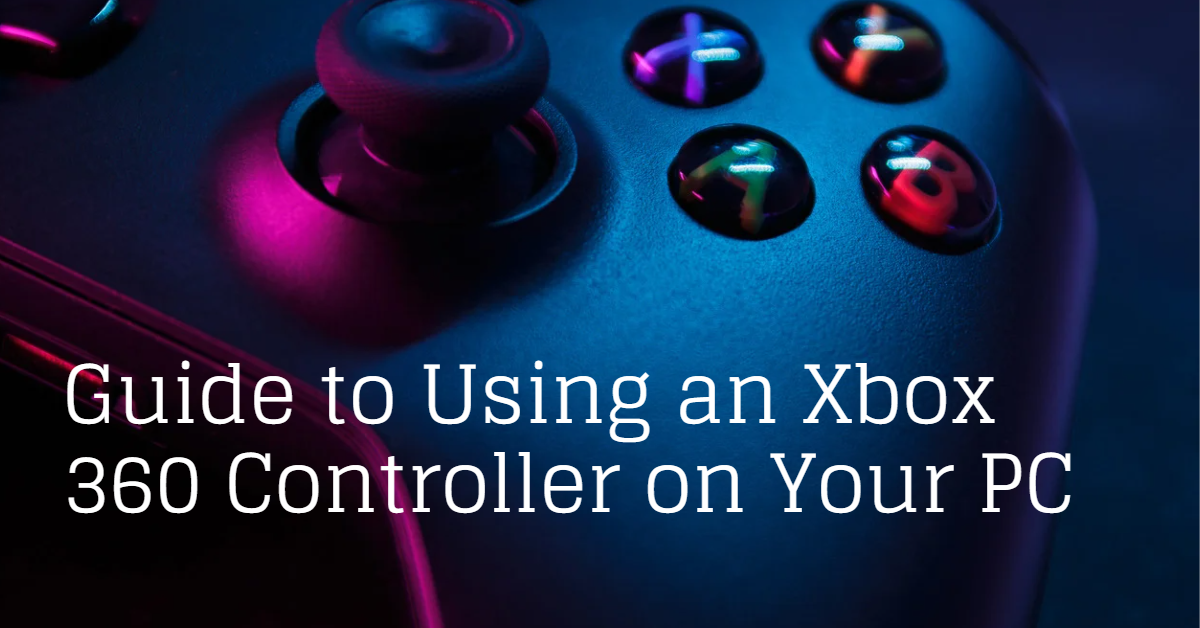Xbox 360 Controller: According to the study, in 2021, PC gaming has emerged as the leading revenue generator in the gaming industry. The study compared the revenue from PC gaming to that of console gaming, mobile gaming, and other sources. It’s fantastic to see how PC gaming has managed to grab the top spot, beating out other popular platforms. These statistics genuinely highlight the growing popularity of PC gaming and the potential it holds in the industry.
As of 2021, Xbox 360 gamepads are the sixth most popular PC controller, according to the Steam Hardware Survey.
I recently also came across an interesting statistic that revealed the top PC controllers preferred by gamers as of 2021. According to the Steam Hardware Survey, the Xbox 360 gamepad is the sixth most popular PC controller. This indicates that many PC gamers prefer using this particular gamepad for their gaming needs. The Xbox 360 gamepad’s user-friendly design, compatibility with various games, and durability could be reasons behind its popularity among PC gamers. It’s always fascinating to see what kind of controllers gamers prefer, and this statistic sheds light on the current trend in the gaming industry.
Microsoft has sold over 85 million Xbox 360 consoles worldwide since its launch in 2005
Did you know that Microsoft has sold over 85 million Xbox 360 consoles worldwide since its launch in 2005? This impressive statistic highlights the popularity of the Xbox 360 and its impact on the gaming industry. With its user-friendly interface, high-quality graphics, and extensive library of games, it’s no wonder that so many gamers have chosen this console as their go-to gaming platform. Microsoft’s commitment to innovation and customer satisfaction has clearly paid off, as evidenced by the massive sales figures for the Xbox 360 Controller. It will be interesting to see how this console continues to influence the gaming world in the future.
What steps are involved in connecting an Xbox 360 controller to a PC?
It’s easy to connect an Xbox 360 controller to a PC. Follow a few simple steps. First, you will need a wired or wireless Xbox 360 controller. To connect it to your PC, use a USB cable or a wireless receiver. After that, you need to install the Xbox 360 Controller for Windows software on your PC, allowing it to recognize and configure the controller. After installing the software, you can easily connect the controller to your PC and enjoy playing your favorite games. It’s important to note that if you’re using a wireless controller, you’ll need to sync it with your PC using the wireless receiver. Connecting an Xbox 360 controller to a PC is simple and quick.
How do I troubleshoot an Xbox 360 controller not working on my PC?
If your Xbox 360 controller isn’t working on your PC, you can try a few things to troubleshoot the issue. First, check to ensure the controller is correctly connected to your PC. If you’re using a wired controller, ensure the USB cable is securely plugged in and powered on the controller. If using a wireless controller, ensure it is synced with your PC using the wireless receiver.
If the controller is connected correctly, try restarting your PC and the controller. If you’re experiencing connectivity problems, consider restarting your device, as it may solve the issue. You can also update the Xbox 360 Controller for Windows software on your PC to ensure it is up-to-date and compatible with your controller.
If none of these steps work, you may need to troubleshoot further by checking for driver conflicts or other software issues on your PC. If you’re experiencing issues, try using a different USB port or controller to determine if the problem is with the controller itself. If you’re still having trouble, contact Microsoft support for further assistance.
Can I use an Xbox One controller on my PC instead of an Xbox 360 controller?
You can use an Xbox One controller on your PC instead of an Xbox 360 controller. However, you may need to download additional software or drivers to ensure the controller is compatible with your PC. Once you have set up the controller, you should be able to play games on your PC just as you would with an Xbox 360 controller.
Will wireless Xbox 360 controllers work on a PC?
Yes, wireless Xbox 360 controllers can work on a PC as long as you have a wireless receiver that is compatible with the controller. However, if you are looking for a more straightforward solution, using a wired Xbox One controller may be a more straightforward option.
Do I need to download drivers to use an Xbox 360 controller on a PC?
Yes, you must download the drivers for the Xbox 360 controller to work on your PC. The drivers can be downloaded from the Microsoft website or through Windows Update. After installing the necessary drivers, connect the wireless receiver to your PC. Then, pair your Xbox 360 controller to use it for gaming on your computer.
Also, Read: The Ultimate Gaming Man Cave: How to Set it Up