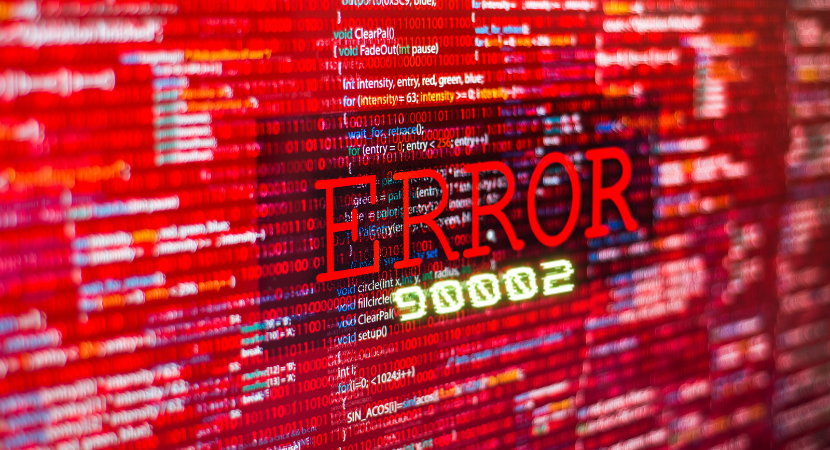Ffxiv Error 90002 is a common error code +that players of Final Fantasy XIV encounter when attempting to play the game. This error code can occur due to various reasons, including network connectivity issues, server problems, or corrupted game files. However, there are several ways to fix Ffxiv Error 90002, and in this article, we will discuss five of them.
What is Error 90001 and 90002?
Error 90001 and 90002 are common errors that players may encounter while playing Final Fantasy XIV. Here’s what they mean:
Error 90001
This error occurs when the player is disconnected from the game server due to a network error. This could be caused by a problem with the player’s internet connection, server issues, or problems with the player’s network configuration.
Error 90002
This error is similar to error 90001 and also occurs when the player is disconnected from the game server due to a network error. However, this error usually occurs when there is a problem with the data being transmitted between the client and the server, such as packet loss or latency issues.
5 Ways to Resolve 90002 Error ffxiv Problem
Let’s discuss 5 ways to resolve ffxiv 90002 error.
Check Your Internet Connection

One of the most common reasons for Ffxiv Error 90002 is a poor internet connection. If your internet is unstable, you may experience frequent disconnections or lag, which can result in this error code. To fix this issue, make sure you have a stable internet connection, and try resetting your modem or router. Another option is to attempt using a wired connection in place of a wireless one.
Update Your Drivers

Another reason why you may encounter Ffxiv Error 90002 is outdated drivers. If your video card, network adapter, or other hardware drivers are not up-to-date, you may experience issues with your game. To fix this issue, you can update your drivers manually or use a driver updater tool.
See Also: 12 Quick Solutions For CPU Fan Error
Verify Game Files
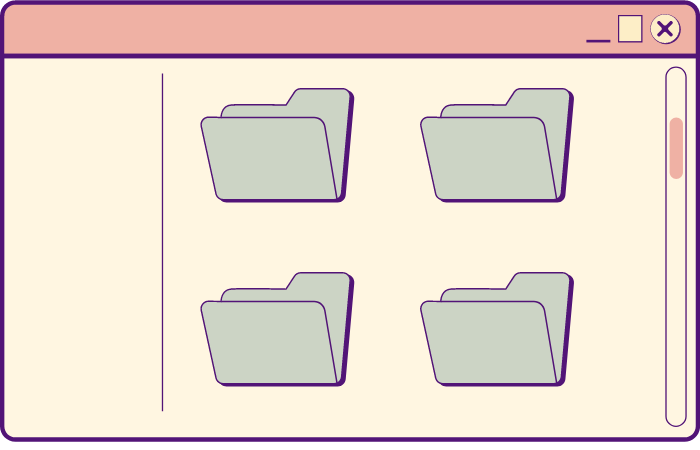
Corrupted game files can also cause Ffxiv Error 90002. You can use the game launcher to check the game files to resolve this problem. This will check if any of the game files are missing or corrupted and replace them with fresh ones. Observe these procedures to validate game files:
- Open the game launcher and select the game settings menu.
- Select “Verify” from the “Game Data” option.
Use a VPN

If you’re experiencing Ffxiv Error 90002 due to server issues or network congestion, using a VPN can help. A VPN can bypass network congestion and connect you to a different server, which can help fix the issue. You can try using a free VPN or purchase a premium VPN service.
Contact Support

If none of the previously mentioned solutions work, you can ask for help from Final Fantasy XIV support. They can offer an alternative and assist you in resolving the problem. Make sure you provide them with as much information as possible, including your system specs, error code, and any troubleshooting steps you’ve taken.
How to Make FFXIV Graphics Better?
There are several ways to improve the graphics in FFXIV. Here are a few tips:
- Adjust in-game settings: You can adjust various settings in the game to improve the graphics, such as turning up the resolution, increasing the anti-aliasing, or turning on higher-quality textures.
- Use third-party mods: There are many community-made mods that can enhance the game’s graphics, such as reshade presets, texture mods, or lighting mods.
- Upgrade your hardware: If your computer is struggling to run the game smoothly, upgrading your hardware can help improve the graphics.
- Use the correct display settings: Make sure your display settings are set to the correct resolution and refresh rate for your monitor. This can help improve the visual clarity of the game.
By trying these tips, you should be able to improve the graphics in FFXIV and enhance your overall gaming experience.
FAQs
Are the FFXIV servers down?
Their service is now running normally at the address you provide.
How to fix 90006 ff14?
Error 90006 in FFXIV is a network connection issue. To fix it, check your internet connection, disable firewalls or antivirus temporarily, reset your network configuration, or contact support if the problem persists.
Are ff14 bans permanent?
The kind and length of the suspension depend on how serious the offence was. Players who receive a ban can appeal to have it lifted, but the decision to do so is at the discretion of the FFXIV support team. It’s important to follow the FFXIV Terms of Service to avoid any potential bans or penalties.
What is 90001 error code?
Error code 90001 in FFXIV is a network connection error that occurs when the player is disconnected from the game server due to a network issue. This can be caused by various factors, such as an unstable or slow internet connection, server issues, or problems with the player’s network configuration.
Is FFXIV banned in China?
Yes, FFXIV is banned in China. The Chinese government has strict regulations regarding the content of video games, and FFXIV was found to contain content that was deemed inappropriate.
Conclusion
In conclusion, we have covered 5 ways to fix constant 90002 error ffxiv. Ffxiv Error 90002 can be frustrating, but it’s not impossible to fix. You should to be able to fix the problem and resume enjoying your favourite game by using these five techniques. Always remember to check the connection to the internet, keep your drivers up to current, double-check your game files, use a VPN, and get in touch with support if required.